Good morning everyone! It's Monday again. :( Hope you have had a great weekend spent with your family and friends! Oh, you got many photos about this weekend to share on Facebook and they are just too many to upload? Here is a small handy app that saves you out of this!
PicFrame is a small app that helps you to organize and combine your photo into frames so that it looks nicer and you also avoid uploading a huge pile of photos to Facebook or Flickr. It is both available on Mac and iOS devices. I personally use the Mac version of it but I guess many users would prefer the mobile version as they usually upload the photos on the go.
↑After launching the app, this is the first panel you will see. On the left side is the frame templates you can choose from, in total 34 different kinds of frames and it supports up to 5 photos in a single frame.
↑I am selecting a 4-photo frame and you will see the corresponding layout on the right. Click the Set Photo on the top left corner of each grey area to choose the photo you want to put there. A more straightforward way is to drag your photos to the gray rectangle and it automatically adds in.
↑I put my photos from Cambodia trip in the frame. It looks not bad, just that the left side is a bit too crammed. You can slide the gray button at the bottom to adjust the width. For each photo, as your mouse runs over it, you can drag and adjust the position of that photo.
↑Does this looks better now? But I want to make the whole frame wider, rather than in the square shape, click the ratio button on the top right corner and choose ratio 4:3.
↑Now the whole frame is wider, but you may need to adjust the photo position again.
↑In the border style, you can choose the size of the border, and make the corner round and even choose the color or pattern of it. Do whatever you like.
↑Here is how it looks when I change the settings.
↑Finally! You can save your photo in high, normal or low resolution on your computer, or directly share it on Facebook! Awesome!
↑This is the final product with resolution 800*600.
To summarize, this app is simple, handy and helpful. It makes your photo sharing more fun and you can also enjoy arranging the photos. It's really great that you can tell your Facebook friend your event in one single photo rather than in a whole album.
This app is charged at USD0.99, I personally think it's worth the money, but too bad is that you have to pay twice if you want to own it on both Mac and your iPhone/iPad.
Hope you have enjoyed this app sharing and let me know what you want to read if you have anything in mind. Thanks for reading!
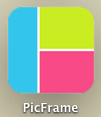
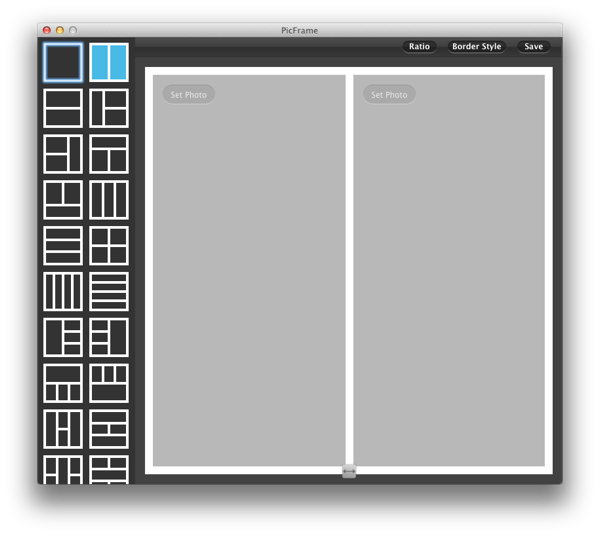

















0 comments:
Post a Comment