The New Adobe Lightroom 5 Beta is released! You can download it from here, if you have an adobe account registered.
I have been using Adobe Lightroom for a while. The first version I used is Lightroom 3 and I liked it very much, after that I upgraded to Lightroom 4, some new features are added such as adjusting highlights and shadows. However, I find Lightroom 4 is extremely slow when processing the photos. I was hoping they have a major update so that this could be fixed. It seems that now it's the time!
Lightroom 5 has come with a bunch of new features, like advanced healing tool that could fixed defects of irregular shape, radial filters (I've been waiting for so long!), offline editing and so on. I haven't really tried out the new features yet, so I will post that at a later date. Here I will share some of my experience why I chose Lightroom over Photoshop.
Photoshop is very well known, and it's almost the equivalent of 'post-process' for laymen. It is powerful in image editing and graphics design. However, it is difficult to get started. A simple change in the photo may require many steps to achieve the goal. Lightroom is actually a special stream of Photoshop that is designed for photography post-process. It is rather intuitive to toggle the photo settings and fine-tune the picture, instead of 'blowing off' the entire image.
Secondly, many users like me may have the habit to keep the very original picture file, just in case that we may need to reproduce the photo. In Lightroom, the editing we've done are saved in the catalog, the original files remain untouched. It is good for us to produce the photos in different formats and yet we do not have to go through the editing part all over again.
Lastly, compared to Photoshop, Lightroom has much better photo management tool. It helps get photos organised. I usually import my photos via Lightroom and it will automatically put them in a new folder named with the date. If I want to specifically sort the photos, I can add keywords to them or simply put them into 'virtual albums' inside Lightroom.
So, if you want to better post-process your photos or have loads of them messed around in your hard disk, give Lightroom a try! And also don't forget to check out my Lightroom tutorials as well! :)
Lightroom Tutorial: Create Your Japanese-Style Photos
Get Your Fair Skin Using Lightroom
Make Your Photos Movie-like/Vintage! - Tutorial on Photo Post-processing
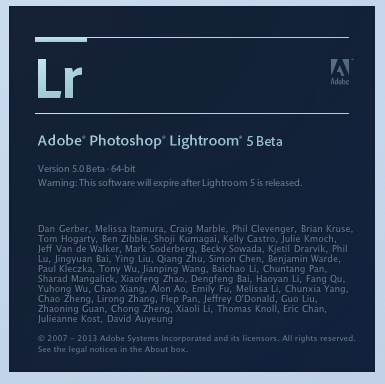









0 comments:
Post a Comment