After last post about Lenovo's Thinkpad X1 Carbon's design, today we are going to see the functional side of this black beauty. ThinkPad X1 Carbon is pre-installed with Windows 7 Professional 64-bit, instead of the latest Windows 8. I actually think it's a good thing. Windows 8's revamped UI is specially designed for touch inputs. Since X1 Carbon doesn't have a touch screen, there is no point using Windows 8. Moreover, Windows 7 has been proved as a great operating system in business after the long-lasting Windows XP. Therefore, it is more desired to see ThinkPad, a business laptop equipped with Windows 7.
Computing power wise, it is equipped with Intel's Ultra-volt i5 processor which is said to be very fast as well as power efficient. Like many other ultra books, X1 Carbon's hard disk is Solid State Drive (SSD). It is definitely an inevitable trend in the industry since it is much faster than mechanical hard drive and it doesn't get spoilt by shock. As you can see from the ratings above, it is actually given the highest rating in the matrices.
4GB RAM and Intel integrated graphic cards may not be very appealing to game lovers or anyone who needs to perform heavy loading tasks. However, it is generally sufficient for most business use.
In the previous post, I mentioned that there is a display colour difference between X1 Carbon and MacBook Air. After I tested the pictures on various devices and screens. I can confirm that MacBook Air's display is more accurate. X1 Carbon's screen seems deviating towards blue. It can, however, be calibrated in the system colour management. After the calibration, it looks much better.
The other problem mentioned in various forum is the 'screen door effect'. In brief, it is an effect that the line separating the pixels becomes visible to the users. In actual use, I don't really find it disturbing since I have to come really close before I notice the problem.
Screen ratio of 16:9 is something I don't like as well. Undoubtedly, it is a perfect fit for playing movies, but I find it less useful when performing as a business laptop. A screen ratio of 16:10 will contain more content in the vertical direction, which helps reduce scrolling when reading a document or browsing a website.
Battery life is said to be about 8 hours. I have used it for an hour, mainly surfing the internet without much intensive task. The battery dropped from full charge to 70%. According to this, the estimated battery time is something less than 4 hours. It is kind of disappointing.
Though battery life isn't impressive, I particularly like Lenovo's RapidCharge technology. It claims that it can charge 80% of the battery in 35 minutes. That is one great feature for customers who often bring X1 on the go. Imagine you only have a short period staying at the airport, and want to use the laptop later on the plane. Half an hour of power charging at the coffee shop can make X1 Carbon last a few hours later. That's very useful and convenient, isn't it?
I noticed that ThinkPad X1 Carbon could get very heated up after a while. The fan started spinning very soon. The noise level is not too high, but can be easily noticed.
Verdict:
Pros:
I like the way how ThinkPad is designed to accommodate both weight and strength. It is sturdy and has a different aesthetic sense from Apple's laptop line. The matte finish is a pleasure to touch and feel. Keyboard and trackpad are also one of best out there in the market. RapidCharge makes working on the go possible and hassle-free.
Cons:
First, the screen has a colour deviation towards blue and 'screen door effect', but I personally don't feel it is disturbing as it is hard to notice. Second, The machine gets very hot after a while which would be annoying given Singapore's climate. It is also less suitable to put X1 Carbon on the laps and work. Lastly, the retail price of X1 Carbon is pretty high, S$2349, which is even more expensive than its competitor, Apple's MacBook Air 13 inch. Whether it is worth the price tag, however, will depend on one's need.
Technorati Tags: Lenovo, PC, Review, ThinkPad X1 Carbon

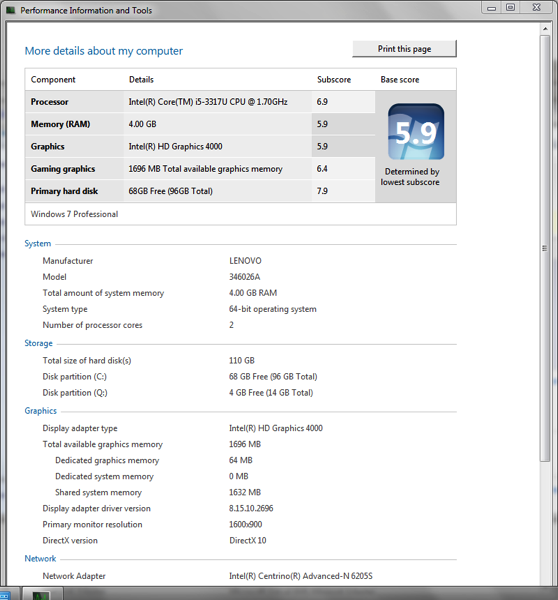










0 comments:
Post a Comment